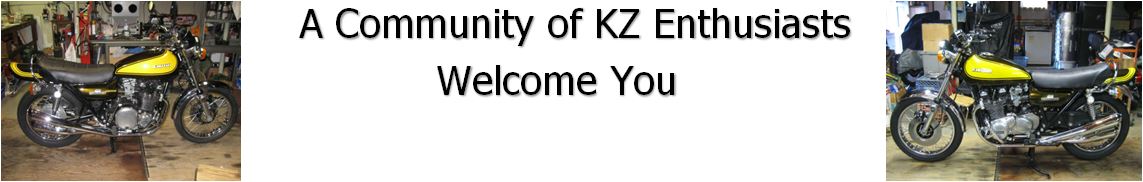- Posts: 579
- Thank you received: 3
Posting photos question
- Nevco48
- Topic Author
- Offline
- User
Less
More
19 Jan 2006 11:57 #18686
by Nevco48
Posting photos question was created by Nevco48
Hi! Cool site, or as we say in NH, "Wicked Pissah!"
Can anyone give advice on posting photos here? How do I shrink down a pic to under 100 kb? I don't know squat about computers, so keep it as simple as possible... Thanks!
Can anyone give advice on posting photos here? How do I shrink down a pic to under 100 kb? I don't know squat about computers, so keep it as simple as possible... Thanks!
Please Log in or Create an account to join the conversation.
- tganek
- Visitor
19 Jan 2006 15:02 #18730
by tganek
Replied by tganek on topic Posting photos question
Attachments:
Please Log in or Create an account to join the conversation.
- Nevco48
- Topic Author
- Offline
- User
Less
More
- Posts: 579
- Thank you received: 3
20 Jan 2006 11:11 #18919
by Nevco48
Replied by Nevco48 on topic Posting photos question
Photoshop- Is that something I'm going to have to buy? I don't know much about it... I would love to send in a pic of my new baby.
Please Log in or Create an account to join the conversation.
- steell
-

- Offline
- User
20 Jan 2006 12:07 #18929
by steell
KD9JUR
Replied by steell on topic Posting photos question
Use
IrfanView
it's free, easy, and simple, the three most important things to me 

KD9JUR
Please Log in or Create an account to join the conversation.
- fergyfer
- Offline
- User
Less
More
- Posts: 179
- Thank you received: 0
20 Jan 2006 12:56 #18944
by fergyfer
Replied by fergyfer on topic Posting photos question
Microsoft Paint, a really crude program that comes with windows, can do an adequate job. Use the image crop function and size it to a smaller percentage both H and V the same. Save it and get properties on the image file and see how big in byte size it is...
Please Log in or Create an account to join the conversation.
- Nevco48
- Topic Author
- Offline
- User
Less
More
- Posts: 579
- Thank you received: 3
20 Jan 2006 13:16 #18947
by Nevco48
Replied by Nevco48 on topic Posting photos question
Still can't figure this out. You guys must think I'm retarded. I downloaded IrfanView, cant get to Image on the Menu. Can't find Microsoft Paint either. Like I said, no good with computers.
Please Log in or Create an account to join the conversation.
- steell
-

- Offline
- User
20 Jan 2006 13:41 #18950
by steell
KD9JUR
Replied by steell on topic Posting photos question
In Irfanview it's "File" "Open" then search for the image you want and open it, then "Image" and "Resize/Resample" and just select the size you want it to be, then click on "File" "Save As" and give it a name (letters and numbers only if you want to post it here) and save it somewhere. If you don't click on "Save" or "Save As" after resizing the pic, then it won't work 
KD9JUR
Please Log in or Create an account to join the conversation.
- Nevco48
- Topic Author
- Offline
- User
Less
More
- Posts: 579
- Thank you received: 3
20 Jan 2006 14:48 #18960
by Nevco48
Replied by Nevco48 on topic Posting photos question
Screw it, time to eat
Please Log in or Create an account to join the conversation.
- tganek
- Visitor
20 Jan 2006 16:18 #18966
by tganek
Replied by tganek on topic Posting photos question
Sh*t, lost another one...
Please Log in or Create an account to join the conversation.
- GPzDave
- Offline
- User
Less
More
- Posts: 7
- Thank you received: 0
20 Jan 2006 21:11 #19011
by GPzDave
Replied by GPzDave on topic Posting photos question
Attachments:
Please Log in or Create an account to join the conversation.
- GPzDave
- Offline
- User
Less
More
- Posts: 7
- Thank you received: 0
20 Jan 2006 21:14 #19012
by GPzDave
Replied by GPzDave on topic Posting photos question
i really just wanted a small avatar pic but i'll leave that for another day...
Please Log in or Create an account to join the conversation.
- steell
-

- Offline
- User
20 Jan 2006 21:18 #19013
by steell
Attachments:
Please Log in or Create an account to join the conversation.